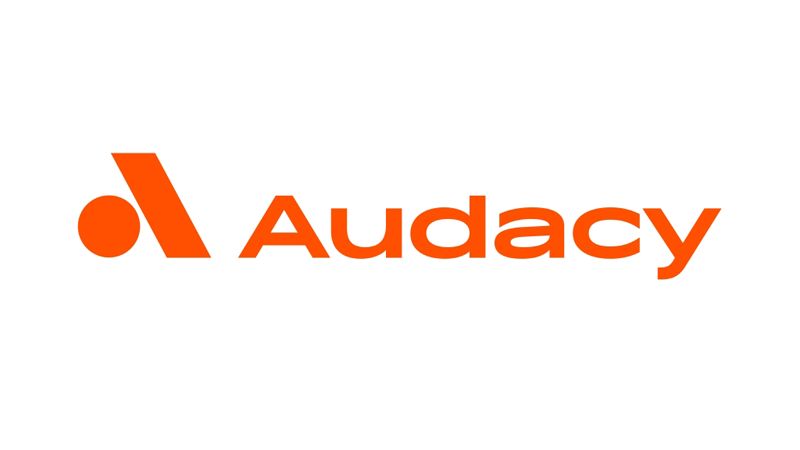We’ve made some MAJOR improvements to our mobile app to make your experience better!
What’s New?
- Content: You can now keep up with us on social media, enter contests and more–right from the app!
- Song Ratings: You can give us feedback on every song we play. Just give it a thumb’s up or down!
- Audio Controls: You can open our app to view content without having the music play (perfect for browsing in public, class, or work)
- Notifications: Enable the notification in your settings to get notified of the latest contests, weather updates, and more!
How To Get It?
iPhone Users: Your app should automatically be updated. If your app looks like the images above, then you have the latest version of the app! If it doesn’t look like the above images,
Click Here To Find The Update On iTunes.
Android/Google Play Users: Update your mobile app from your Google Play Store. If your app looks like the images above, you have the latest version of our app!
Click Here To Download The Latest Version Of The App On Google Play.
Other Ways To Listen To 98.7 WNNS
Listen On Your Smart Speaker:
Do you own an Amazon Alexa Smart Speaker – like an Echo, Echo Dot, or Echo Show?
While you’re walking around the house, listen to 98.7 WNNS! First, you’ll need to enable our skill, which is simple to do!
- Visit Amazon.com, search WNNS in Amazon Skills and click Enable.
- Visit the Amazon Alexa App on your smartphone and search for WNNS and click Enable Skill.
- With your Amazon device on, simply say “Alexa, enable the WNNS Skill”
After you’ve enabled the skill, whenever you want to listen to the station, simply say “Alexa, play WNNS!”